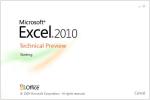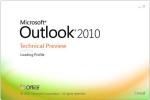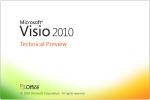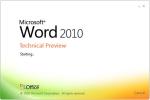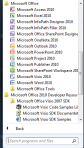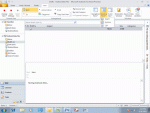There is a new thought, or I rarely follow the developments, busy blogging to forget .. I have learned a lot of other things, fad aq Open FB and ... my friend was sending a suggestion that he is a fan-office in 2010, my Great I thought, before the boom I must find out once its advantages, I finally found a good source of http://techie-buzz.com/featured/microsoft-office-2010-features.html, appearance is better than previous versions Ok ... Here's some of the advantages of office 2010: 1. Office 2010 has Screenshot Capture, ituloh facility that allows to capture images 2. Background Removal Facility, very bagus.jadi can easily remove the background sky-shapes, etc. 3. Revamped Print Option, if that is I do not really know exactly, situated in the Optional for printing. 4. Facilities Auto Permision better (for Security / Security) 5. View a more interesting button 6. Smart Templates better 7. Protection mode when someone opens a file from a site on the internet. And many others, to get this product .... When well launched, wait for the next announcement .... Might have been launched ... ... source: http://smkn1ktb.forumotion.com/news-announcement-f1/microsofft-office-2010-t121.htm in tips this time, I just wanted to share about the Microsoft Office 2010 ... ..
than its predecessor the 2007 MO, MO 2010 certainly has been a lot better and interesting. MO 2010 is available in the various applications in the Office family, including Access 2010, Excel 2010, InfoPath 2010, OneNote 2010, Outlook 2010, PowerPoint 2010, Project 2010, Publisher 2010, SharePoint Designer 2010, SharePoint Workspace 2010, Visio 2010, Word 2010, Office Web, SharePoint Server 2010, and Visio 2010. Not only that, Office 14 will also be added to PDC, which makes it more interesting innovations Office.
I like the Microsoft Office 2010 is much more lightweight compared to MO in 2007. so for the PC master who became a bit slow when using the MO in 2007, Microsoft Office 2010 may be tried.
besides many other advantages ..
eg, in Word or Excel you can create and open a file-open-format office who file (linux) and you can create a PDF file.
for a preview please see below
Oh yes! atrikel if this is useful for you all please if you'll buy a cup of coffee for me please treat me at in my paypal " advertise_revolution@yahoo.com
or see INFO at the bottom right corner of this blog
Story by the gold millenium market centre
Tags: amazon , feature , list of products